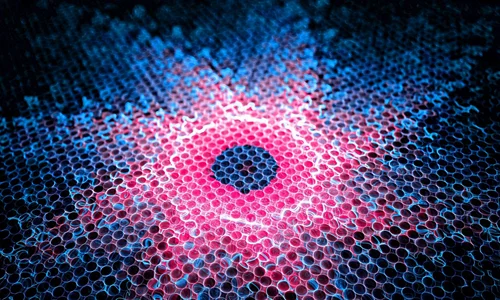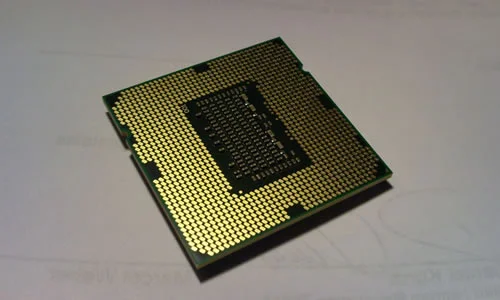我相信很多人都有IE主页被修改为摆脱困境,首页已经改变超过速度不仅打开网页,和打开的不是我们想要的。在正常情况下,我们使用最频繁的网站的首页。如果你摆脱它,这很让人讨厌。如果你的主页还没有改变,那么你如何设置你的主页,防止主页摆脱它。
1。要设置这一点,我们首先需要输入注册表。
进入注册表的常用方法是按Win+R输入regedit确定。
2,然后找到它反过来:hkey_current_user / / /微软软件的政策,该分支下创建一个新的项目,名为controlpanel记住是在分支而不是在右边栏的新项目。
然后找到它:hkey_current_user / / /微软软件政策 /控制面板。
3、建立三32在右边的空白位DWORD项。名称设置,链接,和secaddsites,提供价值1。
4、对注册表的修改要重启才能生效,或重新启动explore.exe程序也。
The above is about reducing the probability that the IE8 homepage of the win7 system is modified.If the home page has been modified, want to change back, please see use group strategy to change your IE home page.No one can guarantee that the home page can never be modified, but we can guarantee that we can change it back to what you want.