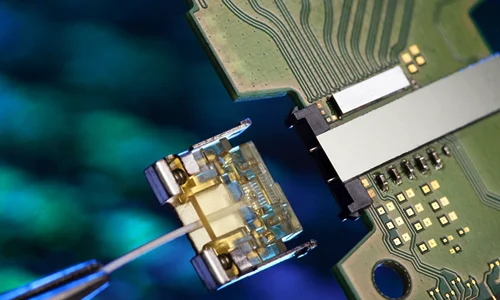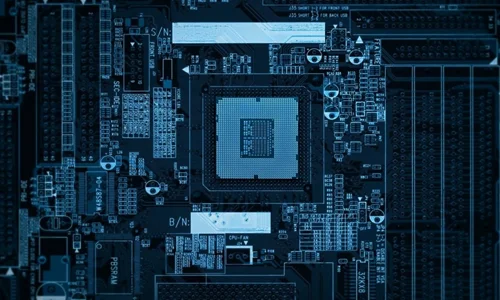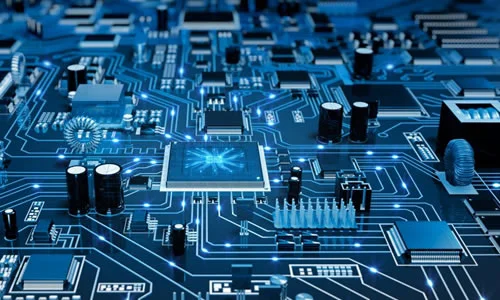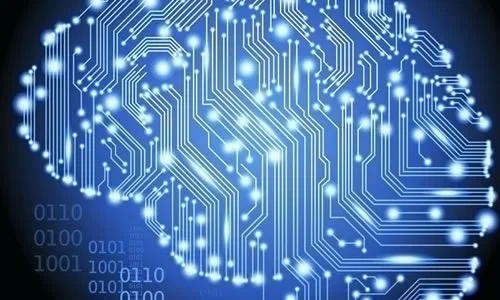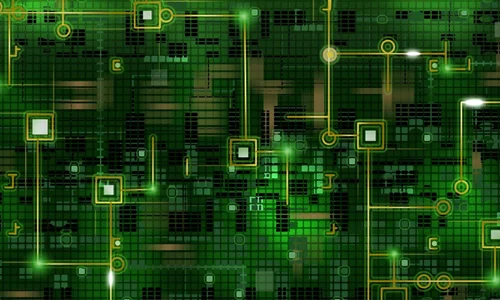
In Excel, if you want to prevent others from accidentally or malicious changing, moving or removing important data of Excel2003, you can use Excel2003 protection worksheet, either using or without excel password.
单击工具菜单的;;;-保护;保护工作表;打开保护工作表;;对话框,如上图所示,在密码;当工作表被取消;密码文本框中输入密码(如果不进,密码可以保持空)。根据保护的类别选择允许该工作表的所有用户进行;在列表框中相应的选项。
单击确定按钮,打开确认密码;;;的对话框,如上图所示,在密码文本框中再次输入密码,单击确定按钮;;最后保存Excel 2003文件完成Excel2003工作表的保护。