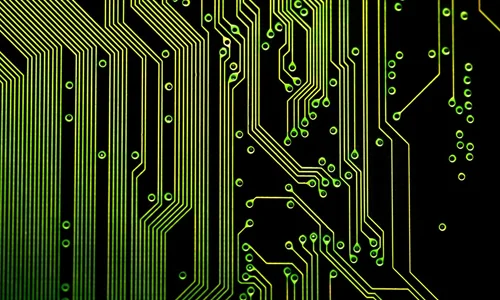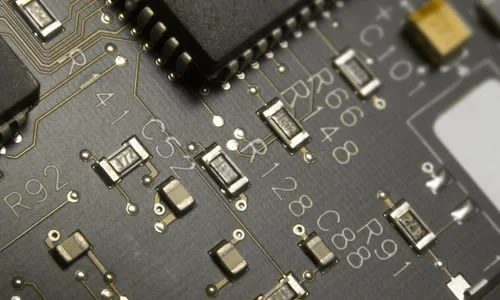原
最终效果
1。打开原材料,执行图像层;图像菜单调节,阴影高光;阴影项数量:30%。高光物品数量:20%。检查显示其他选项,调整中间色调对比的项目:70%。为了照亮黑暗,高光变暗,增加对比度。
2。创建一个颜色/饱和度调整层,以减少图像的饱和度。
三.Use the lasso tool on the image layer to select the eyes, and then create the color / Saturation adjustment layer and increase the saturation after appropriate feathering.
4,创建一个色阶调整层,增加对比度,由黑色画笔的背景决定最终效果。