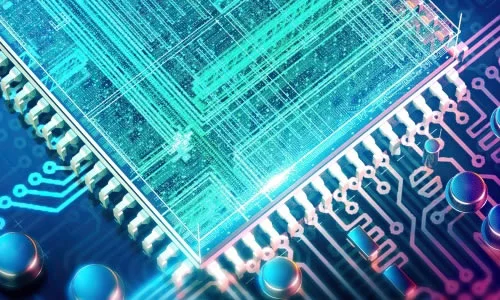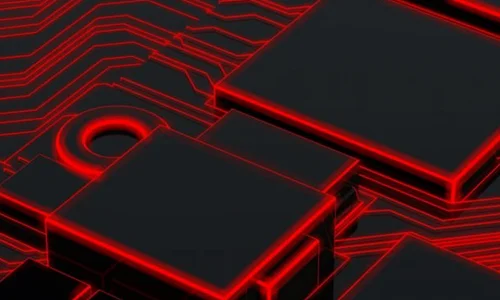最终效果:
生产过程:
新:500像素宽,300像素宽,分辨率72,RGB文件。
1、设置前景色和背景色:光温暖的棕色和黑暗温暖的棕色。这两种颜色可以在颜色板上找到。执行:滤mdash;mdash;渲染mdash;mdash;云。
2。执行:滤mdash;mdash;杂色mdash;mdash;添加杂色。价值20高斯分布,单色颜色的选择。
3、执行:滤mdash;mdash;模糊mdash;mdash;运动模糊。角0距离999
4, using a rectangular box selection tool, in any area of the selected area ldquo; the cross length of the selected area ;Execution: filter mdash; mdash; twisted mdash; mdash; twisting.The angle is the default.Then repeat the box selection several times, select one part of each frame, press the Ctrl+F key and execute the last distortion filter.From this step, you need to do it yourself.
5,执行:图像mdash;mdash;mdash;调整mdash;亮度对比度,亮度值90对比值设置为20这个值只是一个参考,你可以根据个人的感觉轻微的调整。
6、然后用加深或减少工具,设置属性中,我用曝光7,反复涂抹在木纹更复杂的位置,充分发挥预期的效果。
最终结果如下: