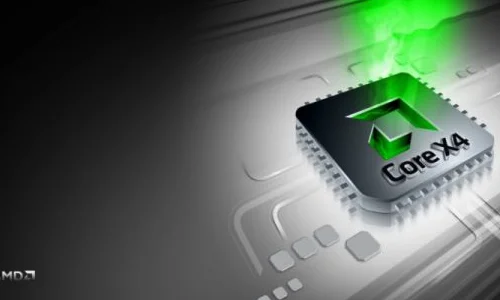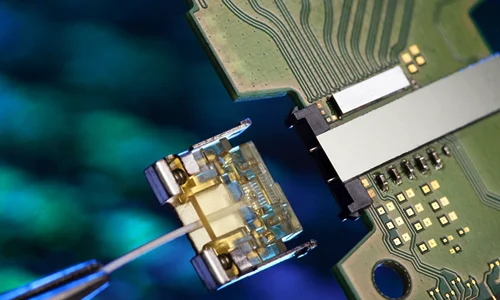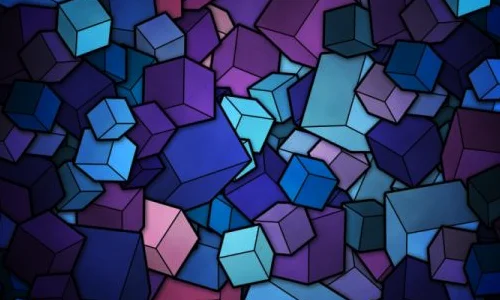本文实例讲述了基于Marquee.js插件实现的跑马灯效果。分享给大家供大家参考,具体如下:
1、Marquee.js文件
/****************************************************************- Marquee.js- 参数:- ID:滚动对象(必须)- Direction:滚动方向("top": 0, "up": 0, "bottom": 1, "down": 1, "left": 2, "right": 3)- Step:步伐- Width:宽度- Height:高度- Timer:影响步伐滚动速度- DelayTime:延时时间- WaitTime:初始化时的等待时间- ScrollStep:卷页步伐*****************************************************************/function Marquee(obt) { if (obt == null || obt == "") { return; } this.ID = document.getElementById(obt.ID); if (!this.ID) { alert("初始化错误\r\n请检查标签id设置是否正确!"); this.id = -1; return; } this.Direction = this.Width = this.Height = this.DelayTime = this.WaitTime = this.CTL = this.StartID = this.Stop = this.MouseOver = 0; this.Step = 1; this.Timer = 30; this.DirectionArray = { "top": 0, "up": 0, "bottom": 1, "down": 1, "left": 2, "right": 3 }; if (typeof obt.Direction == "number" && obt.Direction) this.Direction = obt.Direction; if (typeof obt.Direction == "string" && obt.Direction) this.Direction = this.DirectionArray[obt.Direction.toString().toLowerCase()]; if (typeof obt.Step == "number" && obt.Step) this.Step = obt.Step; if (typeof obt.Width == "number" && obt.Width) this.Width = obt.Width; if (typeof obt.Height == "number" && obt.Height) this.Height = obt.Height; if (typeof obt.Timer == "number" && obt.Timer) this.Timer = obt.Timer; if (typeof obt.DelayTime == "number" && obt.DelayTime) this.DelayTime = obt.DelayTime; if (typeof obt.WaitTime == "number" && obt.WaitTime) this.WaitTime = obt.WaitTime; if (typeof obt.ScrollStep == "number" && obt.ScrollStep) this.ScrollStep = obt.ScrollStep; this.ID.style.overflow = this.ID.style.overflowX = this.ID.style.overflowY = "hidden"; this.ID.noWrap = true; this.IsNotOpera = (navigator.userAgent.toLowerCase().indexOf("opera") == -1); this.Start();}Marquee.prototype.Start = function() { if (this.ID == -1) return; if (this.Width == 0) this.Width = parseInt(this.ID.style.width); if (this.Height == 0) this.Height = parseInt(this.ID.style.height); if (this.Timer < 20) this.Timer = 20; if (this.WaitTime < 800) this.WaitTime = 800; this.HalfWidth = Math.round(this.Width / 2); this.HalfHeight = Math.round(this.Height / 2); this.BakStep = this.Step; this.ID.style.width = this.Width + "px"; this.ID.style.height = this.Height + "px"; if (typeof this.ScrollStep != "number") this.ScrollStep = this.Direction > 1 ? this.Width : this.Height; var templateLeft = "<table cellspacing='0' cellpadding='0' style='border-collapse:collapse;display:inline;'><tr><td noWrap=true style='white-space: nowrap;word-break:keep-all;'>MSCLASS_TEMP_HTML</td><td noWrap=true style='white-space: nowrap;word-break:keep-all;'>MSCLASS_TEMP_HTML</td></tr></table>"; var templateTop = "<table cellspacing='0' cellpadding='0' style='border-collapse:collapse;'><tr><td>MSCLASS_TEMP_HTML</td></tr><tr><td>MSCLASS_TEMP_HTML</td></tr></table>"; var msobj = this; msobj.tempHTML = msobj.ID.innerHTML; if (msobj.Direction <= 1) { msobj.ID.innerHTML = templateTop.replace(/MSCLASS_TEMP_HTML/g, msobj.ID.innerHTML); } else { if (msobj.ScrollStep == 0 && msobj.DelayTime == 0) { msobj.ID.innerHTML += msobj.ID.innerHTML; } else { msobj.ID.innerHTML = templateLeft.replace(/MSCLASS_TEMP_HTML/g, msobj.ID.innerHTML); } } var timer = this.Timer; var delaytime = this.DelayTime; var waittime = this.WaitTime; msobj.StartID = function() { msobj.Scroll() } msobj.Continue = function() { if (msobj.MouseOver == 1) { setTimeout(msobj.Continue, delaytime); } else { clearInterval(msobj.TimerID); msobj.CTL = msobj.Stop = 0; msobj.TimerID = setInterval(msobj.StartID, timer); } } msobj.Pause = function() { msobj.Stop = 1; clearInterval(msobj.TimerID); setTimeout(msobj.Continue, delaytime); } msobj.Begin = function() { msobj.ClientScroll = msobj.Direction > 1 ? msobj.ID.scrollWidth / 2 : msobj.ID.scrollHeight / 2; if ((msobj.Direction <= 1 && msobj.ClientScroll <= msobj.Height + msobj.Step) || (msobj.Direction > 1 && msobj.ClientScroll <= msobj.Width + msobj.Step)) { msobj.ID.innerHTML = msobj.tempHTML; delete (msobj.tempHTML); return; } delete (msobj.tempHTML); msobj.TimerID = setInterval(msobj.StartID, timer); if (msobj.ScrollStep < 0) return; msobj.ID.onmousemove = function(event) { if (msobj.ScrollStep == 0 && msobj.Direction > 1) { var event = event || window.event; if (window.event) { if (msobj.IsNotOpera) { msobj.EventLeft = event.srcElement.id == msobj.ID.id ? event.offsetX - msobj.ID.scrollLeft : event.srcElement.offsetLeft - msobj.ID.scrollLeft + event.offsetX; } else { msobj.ScrollStep = null; return; } } else { msobj.EventLeft = event.layerX - msobj.ID.scrollLeft; } msobj.Direction = msobj.EventLeft > msobj.HalfWidth ? 3 : 2; msobj.AbsCenter = Math.abs(msobj.HalfWidth - msobj.EventLeft); msobj.Step = Math.round(msobj.AbsCenter * (msobj.BakStep * 2) / msobj.HalfWidth); } } msobj.ID.onmouseover = function() { if (msobj.ScrollStep == 0) return; msobj.MouseOver = 1; clearInterval(msobj.TimerID); } msobj.ID.onmouseout = function() { if (msobj.ScrollStep == 0) { if (msobj.Step == 0) msobj.Step = 1; return; } msobj.MouseOver = 0; if (msobj.Stop == 0) { clearInterval(msobj.TimerID); msobj.TimerID = setInterval(msobj.StartID, timer); } } } setTimeout(msobj.Begin, waittime);}Marquee.prototype.Scroll = function() { switch (this.Direction) { case 0: this.CTL += this.Step; if (this.CTL >= this.ScrollStep && this.DelayTime > 0) { this.ID.scrollTop += this.ScrollStep + this.Step - this.CTL; this.Pause(); return; } else { if (this.ID.scrollTop >= this.ClientScroll) { this.ID.scrollTop -= this.ClientScroll; } this.ID.scrollTop += this.Step; } break; case 1: this.CTL += this.Step; if (this.CTL >= this.ScrollStep && this.DelayTime > 0) { this.ID.scrollTop -= this.ScrollStep + this.Step - this.CTL; this.Pause(); return; } else { if (this.ID.scrollTop <= 0) { this.ID.scrollTop += this.ClientScroll; } this.ID.scrollTop -= this.Step; } break; case 2: this.CTL += this.Step; if (this.CTL >= this.ScrollStep && this.DelayTime > 0) { this.ID.scrollLeft += this.ScrollStep + this.Step - this.CTL; this.Pause(); return; } else { if (this.ID.scrollLeft >= this.ClientScroll) { this.ID.scrollLeft -= this.ClientScroll; } this.ID.scrollLeft += this.Step; } break; case 3: this.CTL += this.Step; if (this.CTL >= this.ScrollStep && this.DelayTime > 0) { this.ID.scrollLeft -= this.ScrollStep + this.Step - this.CTL; this.Pause(); return; } else { if (this.ID.scrollLeft <= 0) { this.ID.scrollLeft += this.ClientScroll; } this.ID.scrollLeft -= this.Step; } break; }}2、脚本调用
window.onload = function() { new Marquee({ ID: "scrollNews", Direction: "top", Step: 2, Width: 0, Height: 80, Timer: 50, DelayTime: 1000, WaitTime: 1000, ScrollStep: 80 });}更多关于JavaScript相关内容感兴趣的读者可查看本站专题:《JavaScript切换特效与技巧总结》、《JavaScript动画特效与技巧汇总》、《JavaScript错误与调试技巧总结》、《JavaScript数据结构与算法技巧总结》及《JavaScript数学运算用法总结》
希望本文所述对大家JavaScript程序设计有所帮助。