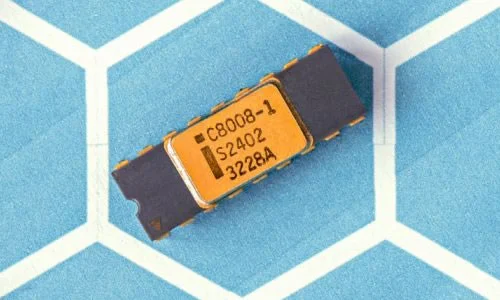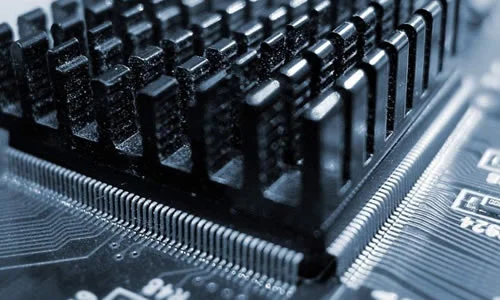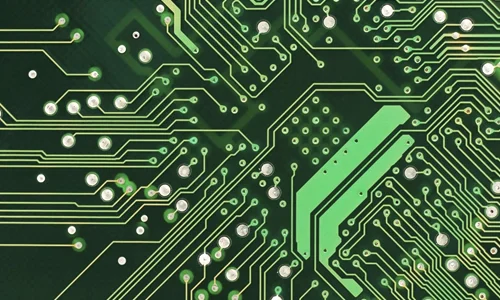
上一节最后再次调用了mount函数,我发现竟然跳到了7000多行的那个函数,之前我还说因为声明早了被覆盖,看来我错了!
就是这个函数:
// Line-7531 Vue$3.prototype.$mount = function(el, hydrating) { el = el && inBrowser ? query(el) : undefined; return mountComponent(this, el, hydrating) };第一步query就不用看了,el此时是一个DOM节点,所以直接返回,然后调用了mountComponent函数。
// Line-2375 function mountComponent(vm, el, hydrating) { vm.$el = el; /* 检测vm.$options.render */ // 调用钩子函数 callHook(vm, 'beforeMount'); var updateComponent; /* istanbul ignore if */ if ("development" !== 'production' && config.performance && mark) { /* 标记vue-perf */ } else { updateComponent = function() { vm._update(vm._render(), hydrating); }; } // 生成中间件watcher vm._watcher = new Watcher(vm, updateComponent, noop); hydrating = false; // 调用最后一个钩子函数 if (vm.$vnode == null) { vm._isMounted = true; callHook(vm, 'mounted'); } return vm }这个函数做了三件事,调用beforeMount钩子函数,生成Watcher对象,接着调用mounted钩子函数。
数据双绑、AST对象处理完后,这里的Watcher对象负责将两者联系到一起,上一张网上的图片:
可以看到,之前以前把所有的组件都过了一遍,目前就剩一个Watcher了。
构造新的Watcher对象传了3个参数,当前vue实例、updateComponent函数、空函数。
// Line-2697 var Watcher = function Watcher(vm, expOrFn, cb, options) { this.vm = vm; // 当前Watcher添加到vue实例上 vm._watchers.push(this); // 参数配置 默认为false if (options) { this.deep = !!options.deep; this.user = !!options.user; this.lazy = !!options.lazy; this.sync = !!options.sync; } else { this.deep = this.user = this.lazy = this.sync = false; } this.cb = cb; this.id = ++uid$2; this.active = true; this.dirty = this.lazy; // for lazy watchers this.deps = []; this.newDeps = []; // 内容不可重复的数组对象 this.depIds = new _Set(); this.newDepIds = new _Set(); // 把函数变成字符串形式` this.expression = expOrFn.toString(); // parse expression for getter if (typeof expOrFn === 'function') { this.getter = expOrFn; } else { this.getter = parsePath(expOrFn); if (!this.getter) { this.getter = function() {}; "development" !== 'production' && warn( "Failed watching path: \"" + expOrFn + "\" " + 'Watcher only accepts simple dot-delimited paths. ' + 'For full control, use a function instead.', vm ); } } // 不是懒加载类型调用get this.value = this.lazy ? undefined : this.get(); };该构造函数添加了一堆属性,第二个参数由于是函数,直接作为getter属性加到watcher上,将字符串后则作为expression属性。
最后有一个value属性,由于lazy为false,调用原型函数gei进行赋值:
// Line-2746 Watcher.prototype.get = function get() { pushTarget(this); var value; var vm = this.vm; if (this.user) { try { value = this.getter.call(vm, vm); } catch (e) { handleError(e, vm, ("getter for watcher \"" + (this.expression) + "\"")); } } else { // 调用之前的updateComponent value = this.getter.call(vm, vm); } // "touch" every property so they are all tracked as // dependencies for deep watching if (this.deep) { traverse(value); } popTarget(); this.cleanupDeps(); return value }; // Line-750 Dep.target = null; var targetStack = []; function pushTarget(_target) { // 默认为null if (Dep.target) { targetStack.push(Dep.target); } // 依赖目前标记为当前watcher Dep.target = _target; } function popTarget() { Dep.target = targetStack.pop(); }原型方法get中,先设置了依赖收集数组Dep的target值,user属性暂时不清楚意思,跳到了else分支,调用了getter函数。而getter就是之前的updateComponent函数:
// Line-2422 updateComponent = function() { vm._update(vm._render(), hydrating); };这个函数不接受参数,所以说传进来的两个vm并没有什么卵用,调用这个函数会接着调用_update函数,这个是挂载到vue原型的方法:
// Line-2422 Vue.prototype._render = function() { var vm = this; var ref = vm.$options; var render = ref.render; var staticRenderFns = ref.staticRenderFns; var _parentVnode = ref._parentVnode; // 检测是否已挂载 if (vm._isMounted) { // clone slot nodes on re-renders for (var key in vm.$slots) { vm.$slots[key] = cloneVNodes(vm.$slots[key]); } } // 都没有 vm.$scopedSlots = (_parentVnode && _parentVnode.data.scopedSlots) || emptyObject; if (staticRenderFns && !vm._staticTrees) { vm._staticTrees = []; } vm.$vnode = _parentVnode; // render self var vnode; try { // 调用之前的render字符串函数 vnode = render.call(vm._renderProxy, vm.$createElement); } catch (e) { /* handler error */ } // return empty vnode in case the render function errored out if (!(vnode instanceof VNode)) { /* 报错 */ vnode = createEmptyVNode(); } // set parent vnode.parent = _parentVnode; return vnode };方法获取了一些vue实例的参数,比较重点的是render函数,调用了之前字符串后的ast对象:
在这里有点不一样的地方,接下来的跳转有点蒙,下节再说。
以上就是本文的全部内容,希望对大家的学习有所帮助,也希望大家多多支持。