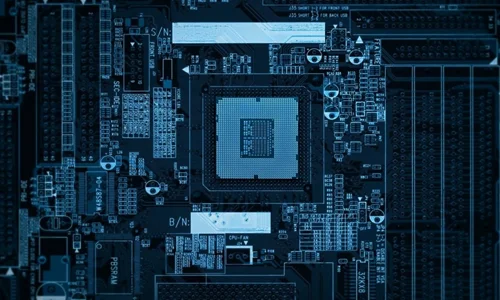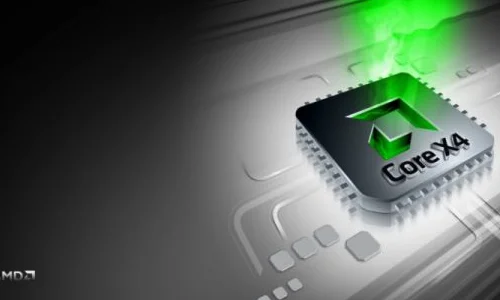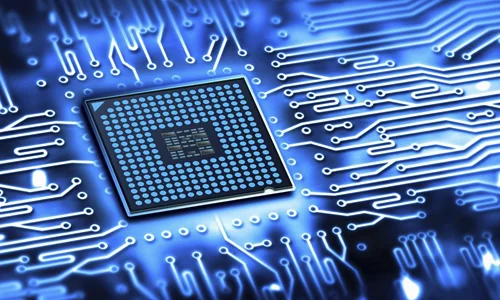Windows 7内置的电源管理机制非常出色,并且预置的电源控制方案可以满足用户的基本需求,如在电池中,可以单击任务栏图标,然后选择电池、节能选项(图1),这样系统将自动进入低功耗模式,帮助用户节省电池电量。
图1节能选项的选择
For the rest, because the screen using CCFL backlight, power consumption is relatively large, recommend appropriate to reduce the brightness of the screen to save power point is about to adjust the brightness of the screen, and then adjust the brightness according to the needs of the slider to the left (Figure 2), after testing, will adjust the brightness to 60%, does not affect the use, can save about 18% battery.
图2调整屏幕亮度