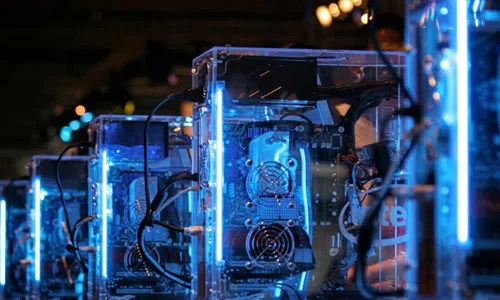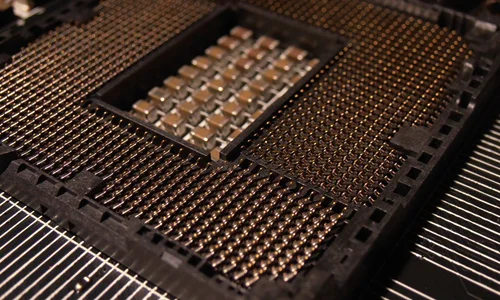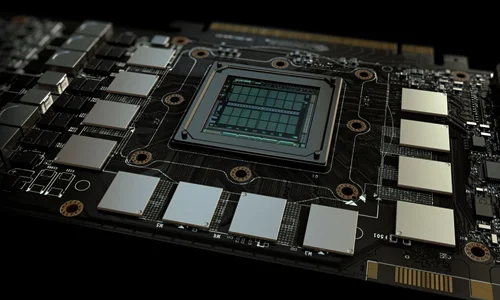步骤1
打开图片复制原图层上方的图层
步骤2
对复制层使用过滤器、过滤器-其他高对比度保留
步骤3
复制层的混合模式改为亮点,为了达到更大的效果,还可以复制图层,混合模式也是。突出显示了初始清晰度,可以看出这种清晰的处理不会对滤波像素的锐化造成不良后果。
三步足以解决目标的清晰画面,但为了更完美,您可以继续以下步骤。
步骤4
将原始图层复制并放置在上面,混合模式改为颜色。然后,用面具或橡胶工具擦除较暗的部分,保持眼睛、嘴巴和鼻子等明亮的部分。
步骤5
Here the need to use the CS version of the above features, PS7 does not have this function, all merge layers and then select the layer intelligent object into a smart object; to select image - adjustment of shadow and light, according to the set, can also according to their own feelings set.