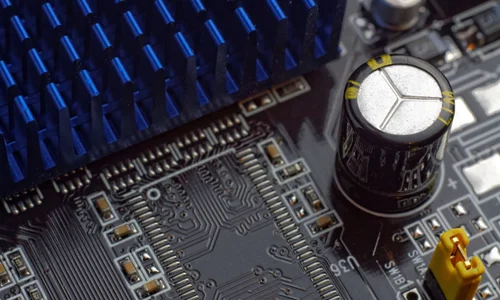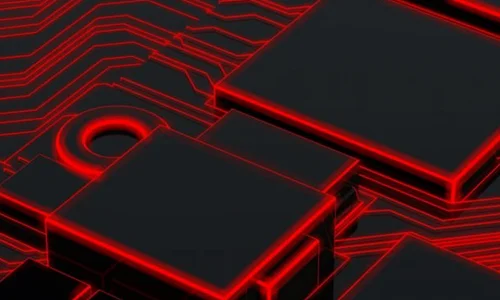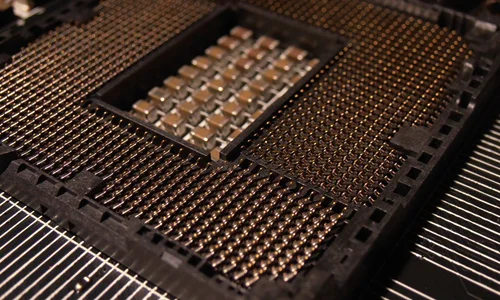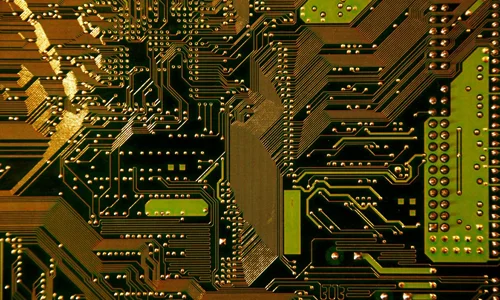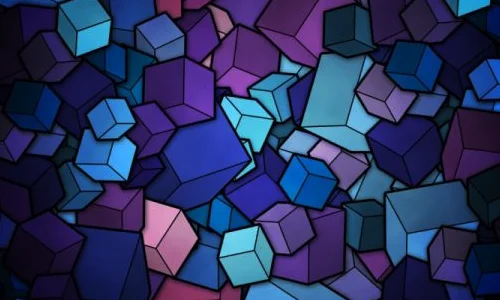
最终效果
1, open the original material, simply skin the characters, then copy the background layer, change the layer blending mode to ldquo, filter , and the layer opacity is 80%.2, create the optional color adjustment layer parameter setting: Red: +26/-4/-16/0; green: -46/0/0/0; white: +53/+10/-18/-5.3, create a hue / Saturation adjustment layer, green magenta: 0/-100/0: 0/-100/0.4, create a color balance adjustment layer, middle tone: -100/-38/+33; -27/-9/+9; high light shadow: -4/-7/+9.5, create a photo filter adjustment layer, select the green opacity 30%.6, create a new layer and press Ctrl + Alt + Shift + E seal layer, appropriate sharpening, and missionary brightness / contrast adjustment layer, parameter settings: + 7 / -9.finally,使用在画面的左部分的矩形填充蓝色,然后填充蓝色,然后完成文字,完成最终效果。
层参考: