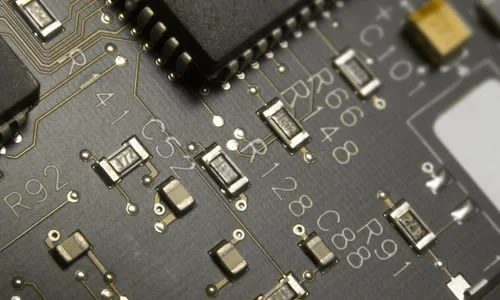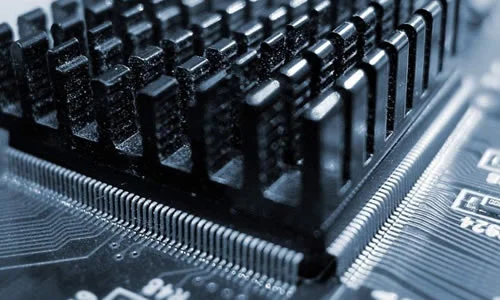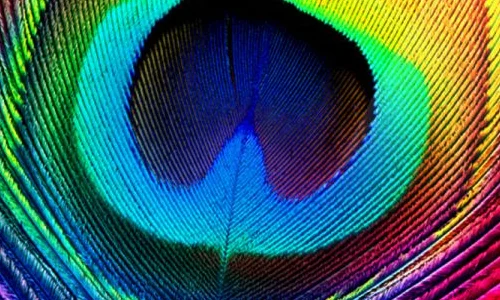jquery仿京东商品页面
京东页面大家都很熟悉,进入商品页面把鼠标放在图片上旁边会出现一个放大的效果,接下来就带大家看看怎么实现的!!!!
仿京东商品页面css的代码!!!
*{ margin: 0; padding: 0;}.da{ width: 360px; height: 418px; float: left;}.shang{ width: 350px; height: 350px; border: 1px solid #ccc; margin: 10px 0 10px 10px; position: relative;}.yin{ width: 150px; height: 150px; border: 1px solid #ccc; background: rgba(255,255,255,0.3); position: absolute; top:0; left: 0; cursor: pointer; display: none;}.bao{ width: 362px; height: 56px;}.tab{ width: 320px; height: 56px; margin-left: 10px; overflow: hidden;}.Ul{ width: 9999px; height: 56px;}.Ul li{ width: 52px; height: 52px; float: left; border: 2px solid #ccc; margin-left: 8px; list-style: none; position:relative; text-align:center;}.li{ width: 52px; height: 52px; border: 2px solid #FF7403;}.li img{ display: block; position: absolute; top:50%; left: 50%; margin-top:-26px; margin-left:-26px;}.zuo{ display: block; width: 12px; height: 56px; background: url(../img/icon_clubs.webp) no-repeat; background-size: 180px 608px; background-position: -82px -462px; float: left; margin-left: 10px;}.you{ display: block; width: 12px; height: 56px; background: url(../img/icon_clubs.webp) no-repeat; background-size: 180px 608px; background-position: -95px -462px; float: right; margin-top: -56px;}.xia{ width: 360px; height: 418px; border: 1px solid #ccc; float: left; margin: 10px 0 0px 20px; overflow: hidden; display: none;}.lie{ width: 1329px; height: 30px; margin-left: 10px; margin-top: 20px; border-bottom: 2px solid #BE0000;}.lie li{ float: left; list-style: none; width: 80px; height: 28px; background: #fff; border-radius: 3px; border: 0; line-height: 30px; text-align: center; margin-right: 5px; border:1px solid #BE0000; color: #c30; cursor: pointer; font-weight: bold;}.lie>ul .ll{ width: 80px; height: 30px; background: #BE0000; border-radius: 3px; border: 0; line-height: 30px; text-align: center; color: #fff; cursor: pointer;}.nie{ width: 1329px; height: 200px; margin-left: 10px; overflow: hidden;}.bao1{ width: 1329px; height: 500px;}.up{ width: 1329px; height: 200px; }.up span{ display: block; padding:10px 0 0 10px; margin-bottom: 70px;}.up p{ text-align: center; margin-top: 5px;}.down{ width: 1329px; height: 300px; background: yellow;}仿京东商品页面html的代码!!!
<div> <div class="da "> <div class="shang"> <img src="img/b1.webp" height="350" width="350" id="pian"> <div class="yin"></div> </div> <div class="bao"> <span class="zuo"></span> <div class="tab"> <ul class="Ul"> <li> <img src="img/b1.webp" height="52" width="52" /> </li> <li> <img src="img/b2.webp" height="52" width="52" /> </li> <li> <img src="img/b3.webp" height="52" width="52" /> </li> <li> <img src="img/b1.webp" height="52" width="52" /> </li> <li> <img src="img/b2.webp" height="52" width="52" /> </li> <li> <img src="img/b3.webp" height="52" width="52" /> </li> <li> <img src="img/b1.webp" height="52" width="52" /> </li> <li> <img src="img/b2.webp" height="52" width="52" /> </li> </ul> </div> <span class="you"></span> </div> <div class="lie "> <ul> <li class="ll">图文介绍</li> <li>评论(1)</li> </ul> </div> <div class="nie"> <div class="bao1"> <div class="up"> <span>暂无好评!</span> <p>适用浏览器:IE8、360、FireFox、Chrome、Safari、Opera、傲游、搜狗、世界之窗</p> <p>来源:师徒课堂</p> </div> <div class="down"> <img src="img/11.webp" height="300" width="1329" /> </div> </div> </div> </div> <div class="xia"> <img src="img/b1.webp" height="600" width="600" id="zhao" /> </div></div>
仿京东商品页面jquery的代码!!!
$(function(){ var $yin = $(".yin"); $(".Ul li img").mouseover(function(){ $(this).parent().addClass("li").siblings().removeClass("li"); $("#pian").attr("src",$(this).attr("src")); $("#zhao").attr("src",$(this).attr("src")); }).mouseout(function(){ $(this).parent().removeClass("li"); }); var l = $(".shang").eq(0).offset().left; var t = $(".shang").eq(0).offset().top; var width1 = $(".yin").outerWidth()/2; var height1 = $(".yin").outerHeight()/2; var maxL = $(".shang").width() - $yin.outerWidth(); var maxT = $(".shang").height() - $yin.outerHeight(); var bili = $("#zhao").width()/$("#pian").width(); $(".shang").mousemove(function(e){ var maskL = e.clientX - l - width1,maskT = e.clientY - t - height1; if (maskL < 0) { maskL = 0}; if (maskT < 0) { maskT = 0}; if (maskL > maxL) {maskL = maxL}; if (maskT > maxT) {maskT = maxT}; $yin.css({"left":maskL,"top":maskT}); $(".xia").show(); $(".yin").show(); $("#zhao").css({"margin-left":-maskL*bili,"margin-top":-maskT*bili}); }); $(".shang").mouseleave(function(){ $(".xia").hide(); $(".yin").hide(); }); var marginLeft = 0; $(".you").click(function(){ marginLeft = marginLeft - 64; if (marginLeft < -192) {marginLeft = -192}; $(".tab ul").stop().animate({"margin-left":marginLeft},"fast"); }); $(".zuo").click(function(){ marginLeft = marginLeft + 64; if (marginLeft > 0) {marginLeft = 0}; $(".tab ul").stop().animate({"margin-left":marginLeft},"fast"); }); $(".lie li").click(function(){ var index=$(this).index(); $(this).addClass("ll").siblings().removeClass("ll"); $(".bao1>div").eq(index).show().siblings().hide(); });});仿京东商品页面的效果!!!
怎么样,当我做出来的时候感觉神清气爽!!!!!
以上就是本文的全部内容,希望对大家的学习有所帮助,也希望大家多多支持。